Polite & Friendly's
inUploading Pictures to Forums
HawkeyeThu Sep 28, 2017 3:28 pm
So apparently Photo-bucket no longer allows for pasting images into forum web sites anymore. Maybe we can look at a fix on the forums to allow us to upload from our PC going forward. But for now this might help you.
I found using Microsoft Edge (Windows 10 users) This browser didn't work too well. Missing key aspects on the web page. I used Firefox and I'm sure Chrome will work without any issues.
I tried Img Box on this whole post and was very successful. You don't even have to create an account (from testing I didn't) Once you find the image you want to upload it. If you click on any of these images to get a better view, you will be taken to the imgbox web site to view it. You don't have to log in or anything.
1. Content Type: I Chose Family
2. Thumbnail: I chose 350 x 350 (Resized) I did not test the other ones out. Perhaps someone else can and post the results?
3. I left everything else alone.
4. Name your picture
5. Start Upload
6. When finished click on the BB-Code (Make sure you see the word COPIED! when done.
7. Go back to the forums and Paste it in the body of the text (forum box)
8 (In Forums) Click on Preview if you want to see you did it right.
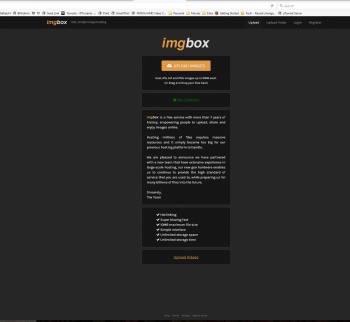

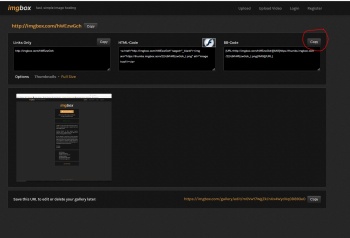
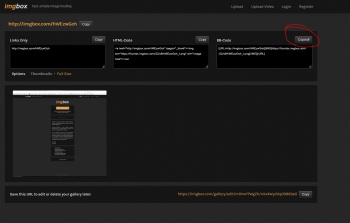
Quote Post
I found using Microsoft Edge (Windows 10 users) This browser didn't work too well. Missing key aspects on the web page. I used Firefox and I'm sure Chrome will work without any issues.
I tried Img Box on this whole post and was very successful. You don't even have to create an account (from testing I didn't) Once you find the image you want to upload it. If you click on any of these images to get a better view, you will be taken to the imgbox web site to view it. You don't have to log in or anything.
1. Content Type: I Chose Family
2. Thumbnail: I chose 350 x 350 (Resized) I did not test the other ones out. Perhaps someone else can and post the results?
3. I left everything else alone.
4. Name your picture
5. Start Upload
6. When finished click on the BB-Code (Make sure you see the word COPIED! when done.
7. Go back to the forums and Paste it in the body of the text (forum box)
8 (In Forums) Click on Preview if you want to see you did it right.
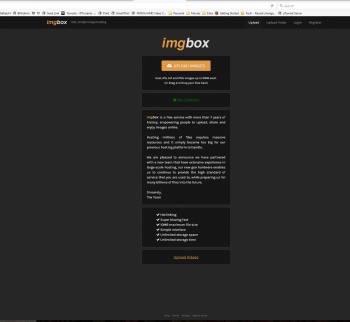

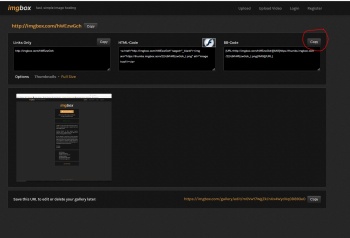
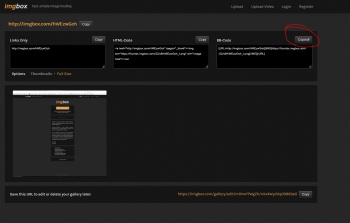
JohnnyThu Sep 28, 2017 3:33 pm
I just upload directly from my PC. It's super easy just don't click quick reply or if you do just click preview then at the bottom you'll see where you can add img's.
Quote Post
HawkeyeThu Sep 28, 2017 6:23 pm
I'll try that...That seems to work..I didn't even know about that, but then again, I'm not on here much...I just go on to game then to work...Thanks Johnny...
Quote Post
CyberlexeThu Sep 28, 2017 7:54 pm
Seems to be working just fine, thx for the tip T.
Quote Post